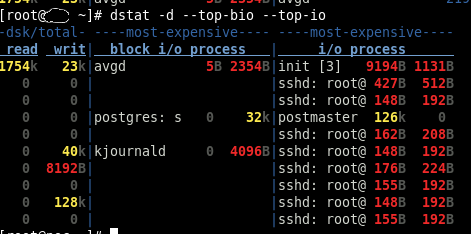! Edit 12.04.2011 - RHEL/Centos 5.6 finally brings support for iotop. You should be able to find an RPM package in EPEL.
Today someone asked me on #centos how he can see what's using so much I/O on the system. Without thinking I replied "iotop", but a google search turned out there is no iotop for Centos 5.
Solution? Too easy!If you have the RPMforge repo active on your system then just:
yum install dstatotherwise:
wget http://apt.sw.be/redhat/el5/en/x86_64/extras/RPMS/dstat-0.7.2-1.el5.rfx.noarch.rpm; \ yum localinstall --nogpgcheck ./dstat-*.rpmAfter the installation running `dstat -d --top-bio --top-io` will reveal some nice information.
It's important to install dstat from RPMForge and not EPEL or Centos Base, as you will otherwise get a package that is too old and lacking the necessary plugins.
dstat running: