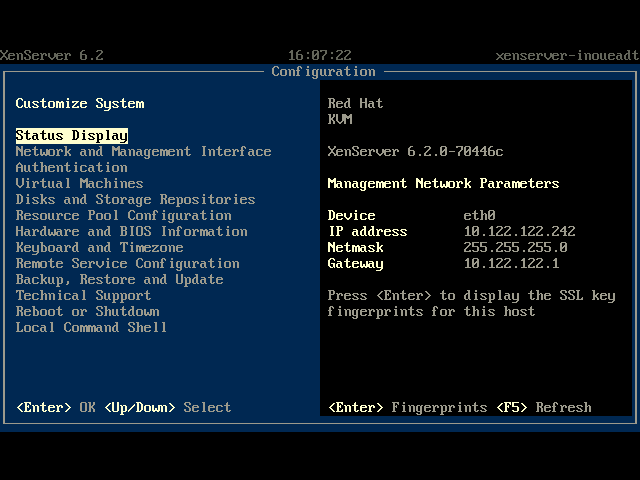Elastix is an open source Unified Communications Server software that brings together IP PBX, email, IM, faxing and collaboration functionality. It has a Web interface and includes capabilities such as a Call Center software with predictive dialing. The Elastix functionality is based on open source projects including Asterisk, HylaFAX, Openfire and Postfix. Those packages offer the PBX, fax, instant messaging and email functions, respectively.
As presented above (fragment from the wikipedia page), Elastix can be quite useful if you want to run your own PBX.
As it is based on Centos I initially tried to install it the Centos way, but I encountered lots of problems so I ended up using a Linux KVM vm (I'm in love!), tweak that a bit, tar it up and transfer it to a xen dom0.
I have already lost too much time trying to get it installed so I will not comment on this anymore.
I will assume that you will use my Elastix (v2.0.3) xen image and that you also have a working LVM based (Centos) xen dom0. As most things linux there are multiple ways of doing this, this is my way. Let's begin:
- 1 - Let's create 2 LVM volumes for the elastix vps:
lvcreate -L10G -nelastix-root vg0; lvcreate -L1G -nelastix-swap vg0
- 2 - Download and extract the image:
wget http://dl.nux.ro/xen/domU/elastix_32/elastix.tar.bz2; tar xjf elastix.tar.bz2
- 3 - Format the volumes and copy the contents of the tar archive on to the root one:
mkfs.ext3 /dev/vg0/elastix-root mkswap /dev/vg0/elastix-swap mkdir /mnt/elastix mount /dev/vg0/elastix-root /mnt/elastix cp -a elastix/* /mnt/elastix/ umount /mnt/elastix/
- 4 - Create a xen cfg file for this domU: vi /etc/xen/auto/elastix.cfg
bootloader = "/usr/bin/pygrub" name = "elastix" memory = "512" disk = [ 'phy:/dev/vg0/elastix-root,sda1,w', 'phy:/dev/vg0/elastix-swap,sda2,w' ] vif = ['vifname=elastix,bridge=xenbr0'] on_poweroff = 'destroy' on_reboot = 'restart' on_crash = 'restart'- 5 - After saving that file start the virtual machine:
xm create -c /etc/xen/auto/elastix.cfg
- 6 - Log in the vm, change the password using the "passwd" command and set up the networking (run "setup" if you don't know which system config files to edit). When asked for a password please input "parola2011" (without the quotes). Please change the root password ASAP!!
- 7 - Visit http://IP_of_VM/ and log in as admin with password parola2011 (change the admin password ASAP!).
Enjoy!
PS: You may want to change some system settings like the keyboard layout (set to uk) and timezone (set to Europe/Bucharest).