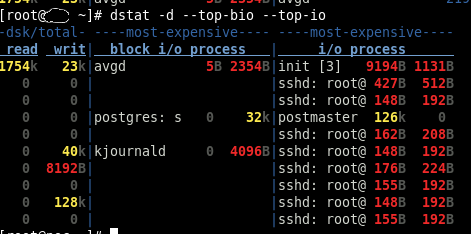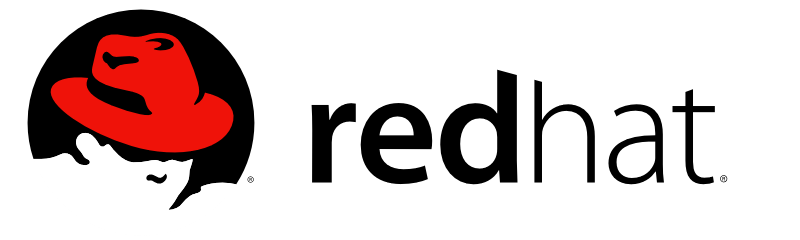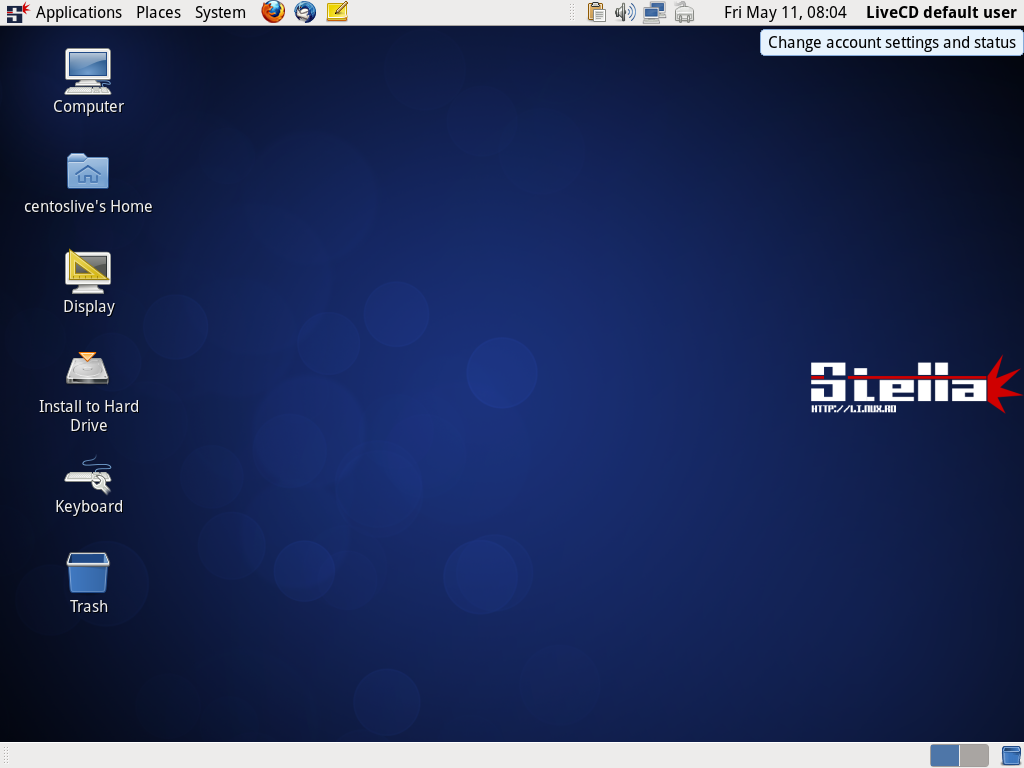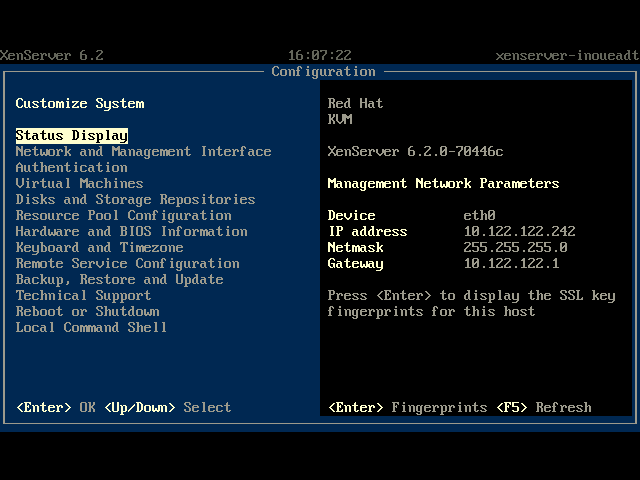Recently I have been looking for a new phone to replace the old Motorola XT910 which had begun to test my nerves.
In the end I have decided it's not worth spending several hundreds ££ on a "flagship" device that will probably get replaced in 2 years time, I also am not a fan of contracts, so it had to be a sim-free device.
I had a look at the sim-free devices available and I have ended up with 2 reasonable choices:
- Motorola Moto G
- Wileyfox Swift
The set of features I was looking for was:
- open (unlocked) bootloader so I can fiddle with it (I'm a fiddler :> )
- 5" or smaller (hard to find non-enormous devices any more)
- CHEAP (I'm also cheap :> )
- reasonable quality
After navigating around for info, reviews and so on I have chosen Wileyfox Swift, especially because of pricing and specs.
Motorola Moto G 3rd Gen 1GB RAM, 8GB disk is ~£150.
Wileyfox Swift 2GB RAM, 16 GB disk is ~£120. The same spec'ed Moto G is around £200, quite the difference!

The Wileyfox was swiftly dispatched by Amazon and I got to play with it just a couple of days after placing the order.
First impressions were really good. This is a nifty, little machine. Plastiky, but solid and quite slim!
The display doesn't look ginormous and is very crisp and bright.
Booting up to and general use of CyanogenOS 12.1 was a pleasure and it felt like a breath of fresh air coming from the old and locked-down Motorola XT910 - good bye bloatware!
I love the new Privacy Guard feature in Android and the fact that I can now have fine grained control over what applications can do and access.
I am also happy about the availability of Truecaller anti-spam functionality, though I have not started to use it yet.
Things I like, not necesarilly about the hardware, but on the whole:
- dual micro-sim - never again shall I buy a single-sim device!
- decent battery life, it gets me through the day easily and charges fast
(still a long way from the 3200mAh of the XT910)
- good build quality, considering the price
- crisp and bright display
- pretty fast, I'm yet to experience any lag - though I don't use any heavy apps such as games
- good control of the apps via Privacy Guard, really Android should have had this from the beginning
- default OS is nice and clean, without the usual crapware and some great additions
- easily hackable, trivial to play with the ROMs etc - great for developers and techies!
- holding the back button pressed for slightly longer kills the current app. How I craved for something like this!
And some
things I don't like:
- the camera - it's the biggest let-down of this device, 13MP and 5 lens, but it's mediocre at best,
can be enough for some quick snaps for Twitter etc, but nowhere near the quality of the e.g. Galaxy S4 one
and in many cases worse than the camera in my old 2011 Motorola XT910.
For a while I thought there is some sort of film covering the lens, alas not, it's just crappy. :)
- the dual SIM experience is OK-ish, but surprisingly less so than the Nokia Asha 503, not as much control,
I hope future Android releases will improve this
And a few issues...
My first actions were to secure the phone, i.e. setting a PIN and also enabling scrambling of the input layout; next was encrypting the phone. These 2 should be done by everyone, alas few care - or understand enough to care about the security. Manufacturers should put more effort in this.
Moving on, I hit a problem, because that's what happens when you fiddle. :)
While still at an experimental stage of using this phone, I wanted to go back to an unecrypted state ... and to my surprise I noticed it's not really possible anymore. Perhaps there is some shell thingy that can be done to disable it, but it's certainly missing from the UI and I hadn't enough time to fiddle any more with it that day.
I went straight for a re-flash of the CyanogenOS which is available at
https://cyngn.com/support; this wiped out the encryption (along with my data).
This is very easy to do, takes 5 minutes. Start with putting your phone in fastboot mode then install android-tools (Android SDK) on your computer so you have "fastboot" and "adb" utils available.
wget http://builds.cyngn.com/factory/crackling/cm-12.1-YOG4PAS1T1-crackling-signed-fastboot.zip
unzip cm-12.1-YOG4PAS1T1-crackling-signed-fastboot.zip
sudo fastboot -i 0x2970 flash boot boot.img
sudo fastboot -i 0x2970 flash system system.img
sudo fastboot -i 0x2970 flash recovery recovery.img
sudo fastboot -i 0x2970 reboot
Problem solved!
Flashing the OS via Fastboot created another problem though, it had not left enough free space on the data partition to allow for the disk encryption to be enabled.
This meant I had to do it manually, seemingly a simple operation, but which will also wipes your data - good thing I messed around with this phone before putting in "production":
- reboot in recovery mode (adb reboot recovery)
- get a shell (adb shell)
- check /proc/partitions and /proc/mounts for your "data" partition and resize the filsystem on it to use 32Mb less space
(just substract 32768 from the number shown in /proc/partitions), this WILL WIPE YOUR DATA. e.g.
~# mke2fs -T ext4 -L data /dev/block/mmcblk0p31 12951023
- reboot and you're done, once the phone is up and running you can encrypt it again!
Besides encryption, I also recommend installing a firewall application, I have found AFWall+ to be excellent, it's both in Google Play and F-Droid. If you like to stay in control of your device, this frontend to iptables surely helps.
I have also disabled Gmail, Google calendars and pretty much everything Google I could except Play; I'm currently sync'ing my contacts, calendars, tasks and notes from a local installation of Owncloud.
This has been a surprisingly pleasant experience and warrants another blog post in the near future.
Conclusion
The Wileyfox Swift has been so far a very nice experience, more than worth the £120 I paid and I recommend it to anyone who wants a "no bullshit" smartphone experience.
Watch out for the camera, if you like to take beautiful pics, this will probably let you down. Having said that, it's not totally worthless and is fine for a quick snap.