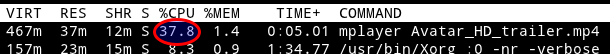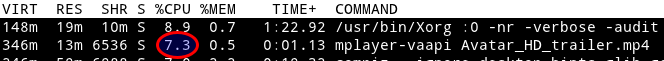Wow, nice, Scientific Linux 6 is released. Details here.
I'm downloading the DVD right now (thank you Virginmedia for capping me to 2 Mbps, arseholes).
-
Archive
Tag List
- .ro (1)
- 2012 (1)
- 32bit (1)
- 4bit (1)
- 6.3 (1)
- 6.5 (1)
- 6.6 (1)
- acs (1)
- ad (1)
- ahci (1)
- alert (1)
- android (1)
- anger (1)
- animals (1)
- anime (4)
- antena3 (1)
- antispam (1)
- apache (6)
- arnej (1)
- artica (1)
- ata (1)
- atlassian (1)
- awesome (1)
- b43 (1)
- bash (2)
- bbc (2)
- bcm43 (1)
- benchmark (2)
- bgp (1)
- bind (2)
- bios (1)
- bitdefender (1)
- bittorrent (2)
- blade runner (1)
- boot (1)
- bootloader (1)
- borg (1)
- broadband (1)
- broadcom (1)
- bruxelles (1)
- bsg (1)
- bt (2)
- btinfinity (1)
- bucium (1)
- build16 (1)
- bunnies (1)
- cache (1)
- caching (1)
- catalyst (1)
- centerim (1)
- centos (43)
- centos 6 (1)
- cisco (1)
- cli (3)
- clone (2)
- cloud (4)
- cloudmin (1)
- cloudstack (7)
- colin percival (1)
- confluence (1)
- copyright (1)
- copyright infringement (1)
- corruption (1)
- cosmos (1)
- cp (1)
- cpanel (2)
- cperciva (1)
- curvedns (1)
- cute (1)
- cve-2010-3081 (1)
- cyanogen (1)
- cyanogenmod (1)
- davmail (1)
- debian (2)
- dedicated servers (1)
- dell (2)
- deltarpm (1)
- desktop (3)
- desktop linux (1)
- dexter (1)
- diaspora (1)
- die (1)
- distributed filesystems (1)
- djbdns (1)
- dns (9)
- dnscurve (1)
- documentary (1)
- dolphins (1)
- domu (1)
- download (1)
- drivers (1)
- drm (1)
- dstat (1)
- dumpe2fs (1)
- el (3)
- el clone (1)
- el6 (21)
- elastix (1)
- elrepo (2)
- elvish (1)
- email (4)
- empathy (1)
- enlefko (1)
- epic (1)
- ergo proxy (1)
- ergonomic (1)
- exchange (1)
- experiment (1)
- exploit (1)
- ext (1)
- ext4 (1)
- fail (29)
- faith in humanity restored (1)
- fallocate (1)
- fancybox (1)
- fedora (7)
- ffmpeg (1)
- film (4)
- firefox (2)
- flash (2)
- fonts (1)
- food (1)
- fork (2)
- fosdem (1)
- fpaste (1)
- france (1)
- free (1)
- freebsd (4)
- freedom (2)
- freerdp (1)
- fuck this shit (6)
- funny (1)
- gallery (1)
- gay (1)
- get_iplayer (1)
- ghost in the shell (1)
- glusterfs (1)
- godaddy (1)
- gpt (1)
- grep (1)
- grub (1)
- hackitat (1)
- hacktivism (1)
- hdsentinel (1)
- hello (1)
- hetzner (1)
- holiday (1)
- honeyroot (1)
- howto (3)
- httpd (2)
- humour (1)
- hvm (1)
- icann (1)
- im (2)
- imagemagick (1)
- imdb (1)
- intel (2)
- internet (5)
- io (1)
- iodine (1)
- ip (2)
- iplayer (1)
- isp (1)
- ivybridge (1)
- jabber (1)
- javascript (2)
- kernel (4)
- kernel-lt (1)
- kernel-ml (1)
- keyboard (1)
- kfreebsd (1)
- kvm (8)
- labplot (1)
- ldap (1)
- libreoffice (5)
- libreoffice.org (4)
- libva (1)
- linus (1)
- linux (63)
- linux raid (1)
- lsi (1)
- lts (3)
- mageia (1)
- mailpile (1)
- management (1)
- mandrake (1)
- mandriva (8)
- marathon (3)
- mariadb (1)
- market place (1)
- marketplace (1)
- memory (2)
- microsoft (1)
- milgram (1)
- miyazaki (1)
- mod_autoindex (1)
- mod_proxy (1)
- mod_security (1)
- mod_substitute (1)
- mongrel (1)
- mp3 (1)
- mplayer (1)
- music (4)
- mysql (1)
- ndjbdns (1)
- nested (1)
- nice (1)
- noscript (1)
- notes (8)
- ntop (1)
- nux (1)
- nx (1)
- o'reilly (1)
- offtopic (1)
- ogg (1)
- oom (1)
- open source (1)
- openoffice (1)
- openvm (1)
- openvpn (1)
- optical illusion (1)
- oracle (1)
- p2p (1)
- pac (1)
- parallels (1)
- paris (1)
- partition table (1)
- partitions (2)
- password (1)
- paste (1)
- pdnsd (1)
- phone (1)
- php (3)
- picasa (1)
- plesk (1)
- plf (1)
- policykit (1)
- politics (1)
- poodle (1)
- power (1)
- power usage (1)
- poweradmin (2)
- powerdns (2)
- pppoe (1)
- privacy (1)
- proxy (1)
- pxe (2)
- python (1)
- r210 (1)
- radio (2)
- raid (1)
- random (1)
- rbl (1)
- rdesktop (1)
- realhostip.com (1)
- reboot (1)
- reddit (1)
- redhat (4)
- redhat 6 (1)
- rels (1)
- remix (1)
- remount (1)
- repo (8)
- review (1)
- rhel (10)
- rhel 6 (1)
- rhel clone (1)
- ringtone (1)
- romania (2)
- rosa (5)
- routing (2)
- rpm (13)
- rsa (1)
- rtmpdump (1)
- ruby (3)
- russian (1)
- samba (1)
- sandy bridge (1)
- sandybridge (1)
- sas (1)
- sata (1)
- science (1)
- scientific linux (1)
- scientific linux 6 (1)
- scientificlinux (5)
- scientificlinux 6 (1)
- scientifixlinux (1)
- scifi (1)
- securecrt (1)
- security (4)
- security office (1)
- security.bsd.see_other_uids (1)
- selinux (2)
- shell (1)
- shit (2)
- shutdown (1)
- shutter (1)
- skype (3)
- small (1)
- smart (1)
- smartctl (2)
- smartphone (1)
- software raid (1)
- sopa (1)
- spamhaus (1)
- spotify (1)
- springdale (1)
- ssl (1)
- sslv3 (1)
- stage1 (1)
- startrek (2)
- static (1)
- stella (10)
- stupid (1)
- superevil (1)
- surbl (1)
- swap (1)
- swappiness (1)
- tcp (1)
- template (1)
- templates (1)
- testing (1)
- the big bang theory (1)
- the secret of blue water (1)
- time (1)
- tinydns (1)
- tip (1)
- trance (2)
- transmission (1)
- truncate (1)
- tulnic (1)
- turktelecom (1)
- twitter (1)
- ubuntu (2)
- vaapi (1)
- varnish (1)
- vim (1)
- virginmedia (1)
- virt (4)
- virtio (1)
- virtualisation (2)
- virtualmin (1)
- vnc (2)
- vpn (1)
- webmin (2)
- whois (1)
- wileyfox (1)
- windows7 (1)
- women (1)
- x86_64 (1)
- xen (2)
- xenserver (1)
- xmas (1)
- xmpp (1)
- yahoo (1)
- yum (7)
- zarb (1)
- zfs (1)
- zfsonlinux (1)
RSS Feed

Tools
Show the IP addressRandom password generator
Projects
Repos - My RPM repositories for CentOS/(RH)ELLinux LiveCDs - My CentOS based remixes
OpenVM.EU - Linux templates & appliances for Cloudstack
Links
ManuDavid